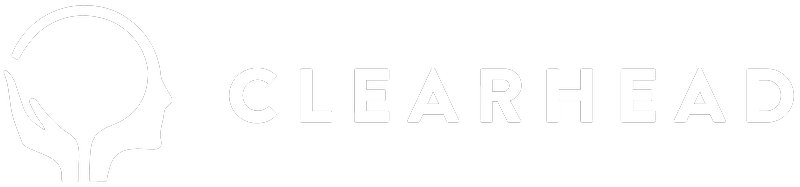1. On the left hand side of your screen, please select Therapy Settings.
2. Then Manage Availability.
3. Click the Settings icon. (which looks like a gear/cog: ⚙️)
4. Then Advanced Settings
5. From here, you're able to state when on the hour clients can book with you. If you select On the hour and cap your sessions at 50 minutes each, you'll automatically have at least a 10 minute break between appointments.
6. You'll need to select Confirm twice, to ensure your settings are saved. Firstly, select Confirm on your current pop-up screen.
7. Then select Confirm again at the bottom of the Manage Availability screen, that is visible when the pop-up disappears.