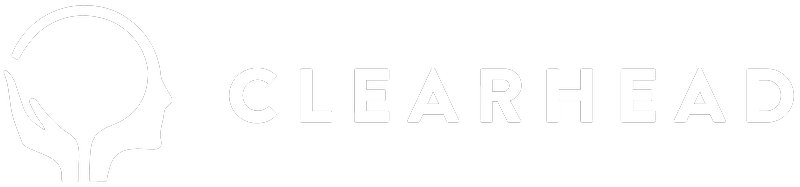When therapists adjust times and dates of appointments on the provider portal. You can do this when an appointment is pending or confirmed by following these steps:
- Go to Appointments in the left-hand navigation bar
- Click the purple View button on the top right of the client ticket to see more client details
- Select the yellow Edit button on the bottom of the pop up window
- You can then edit the appointment date, time, location and price
- Select Update Appointment. This will automatically update your provider portal and email changes to the client.