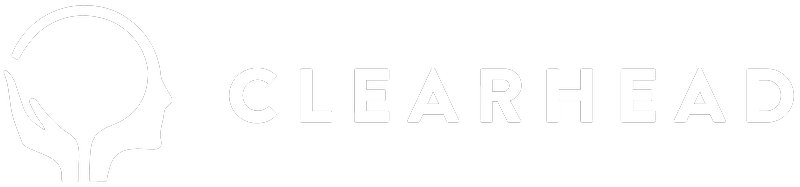Therapists can include screening questions that clients answer when making appointment requests. All Clearhead therapist accounts are loaded with the default question, "What is your main reason for seeking therapy?"
If you wish to add another screening question, or edit a screening question at any time, follow these steps:
-
Select Therapy Settings in the left-hand navigation panel.
-
Click Manage Screening Questions.
-
Select Add Question and fill out the information on the pop up window.
Under Question Type you can choose how you wish the client to respond:
- Free form: For a written text response.
- Multi choice: To allow clients to choose from a list of options. Hit enter to save each response.
- Checkbox: To enable clients to select multiple responses. Hit enter to save each response.
- Date: Clients can select a date related to your question.
- Gender: If this is something you require. Clients can select from Male, Female, Gender-Diverse, Other or Prefer not to say.
Under Show Question For, you can select when the client will be asked the screening. For example, if it's for all sessions or just the first appointment. You can also choose if the question is compulsory or optional
4. Click Create Question to save it in your portal.