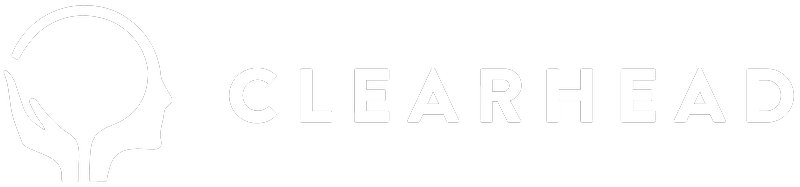In order to edit or update your online therapy option, follow these steps:
- In your provider portal, select "Therapy Settings"
- Click "Manage Locations"
- Click the purple edit box to edit the details
Edit the details on the pop-up window
- Write details in the "Notes" section for how the client can access the online session. E.g. I will send through the Zoom link 1 hour before the session.
- Select "Save"