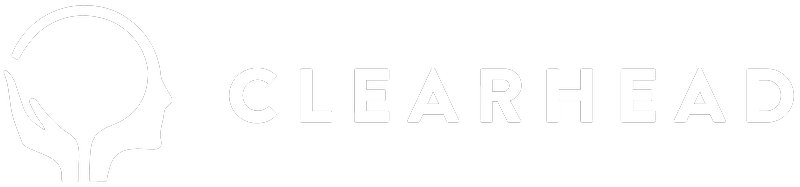There are two ways you can see clients reason for seeking therapy:
Option 1: Appointments
- Click Appointments on the left of the provider portal
- In the appointment booking box, click the purple arrow. A box will pop up with the appointment and client details.
- The client's reason for seeking therapy is at the bottom.
Option 2: Calendar
You can see all appointment details, including the reason for seeking therapy, by clicking on individual bookings in your calendar.
If you need more information prior to the session, feel free to contact the client directly.