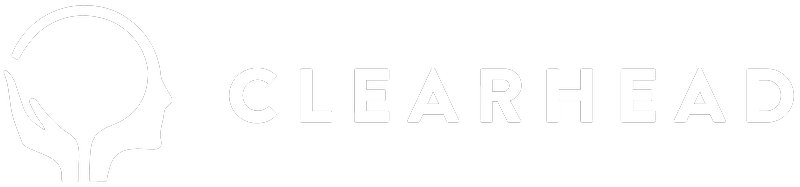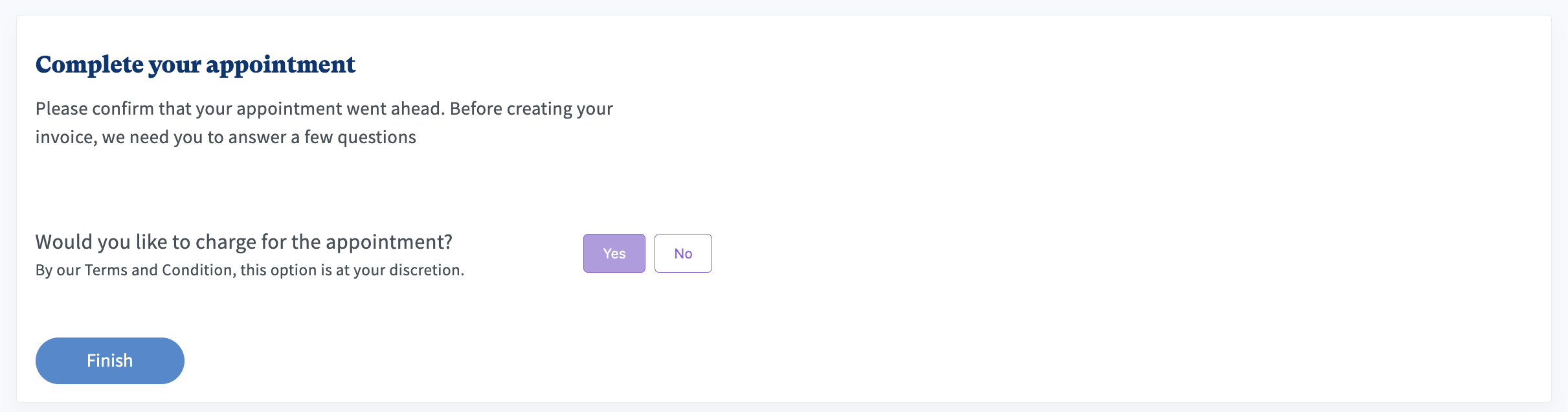Step 1: Navigate to Bookings using the navigation on the left.
Step 2: Click on the Pending Completion tab, here you will find all appointments that have finished and are needing action from you.
Step 3: Click on the “Mark Completed” link - this will take you to the next step.
Step 4: You’ll be asked to clarify if the session went ahead, if it did then an invoice draft will be shown to you (see the next image for example).
IF the session did not go ahead, there will be a follow up question to determine what happened.
If the client did not attend and did not let you know within 24 hours - then as per our cancellation policy you’re entitled to invoice the full session amount.
Step 5: You’ll then be taken to the Invoices screen, your generated invoice is in a draft state so that you can confirm the details of the appointment highlighted.
If all of these details are accurate - please click the blue “Send Invoice” button.
If there are any issues with these fields, please click on the “Need help?” link on the top right corner, this will open up a form for you to fill out and explain what’s wrong, this gets sent to our support team and we will aim to respond within 48-72 hours.
Step 6: Once it’s sent you can download the invoice as a PDF and keep it for your invoicing / filing system.
And with that, you’ve generated and sent us an invoice for your EAP Session 😊.