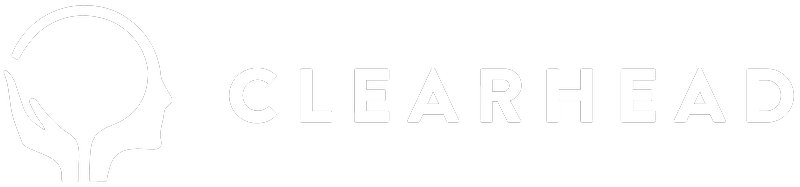Locating your invoice settings
If you haven't setup your invoice settings before then you should see this pop up above your calendar.
OR
Step 1: Navigate to “Profile Information” using the navigation on the left.
Step 2: Navigate to “Invoice Settings”
Filling out your invoice details
Step 1: If you’re GST Registered please select this checkbox, if selected continue to step 2.
Step 2: Do want your existing prices to include GST? If you want your existing prices to exclude GST then do not select this checkbox.
Finally: Once you’ve finalised your GST setup, please enter your bank account number, billing name & address and click save!
If you’ve made a mistake with your Bank Account Number or need help with anything on this screen, please click on the “Need Help” link show below: