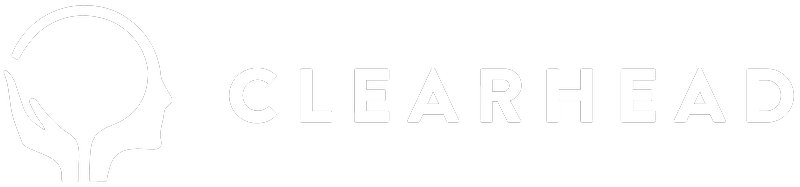Step 1: Navigate to “Invoices” in the left navigation.
Here you’ll find 3 tabs:
Drafts
All invoices that you’ve generated but not sent to us, this maybe because there are issues with the invoices that you need resolved by our team or simply because you forgot to click send 😀.
Unpaid
These are invoices that have not been processed by our finance team, please note each invoice will take two weeks to process.
If the invoice is Overdue, then please do email us invoices@myclearhead.com with the Invoice ID and let us know (found on the far right of the table)
All Invoices
This tab contains all invoices, including paid invoices.