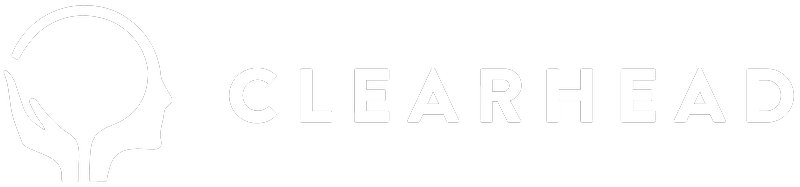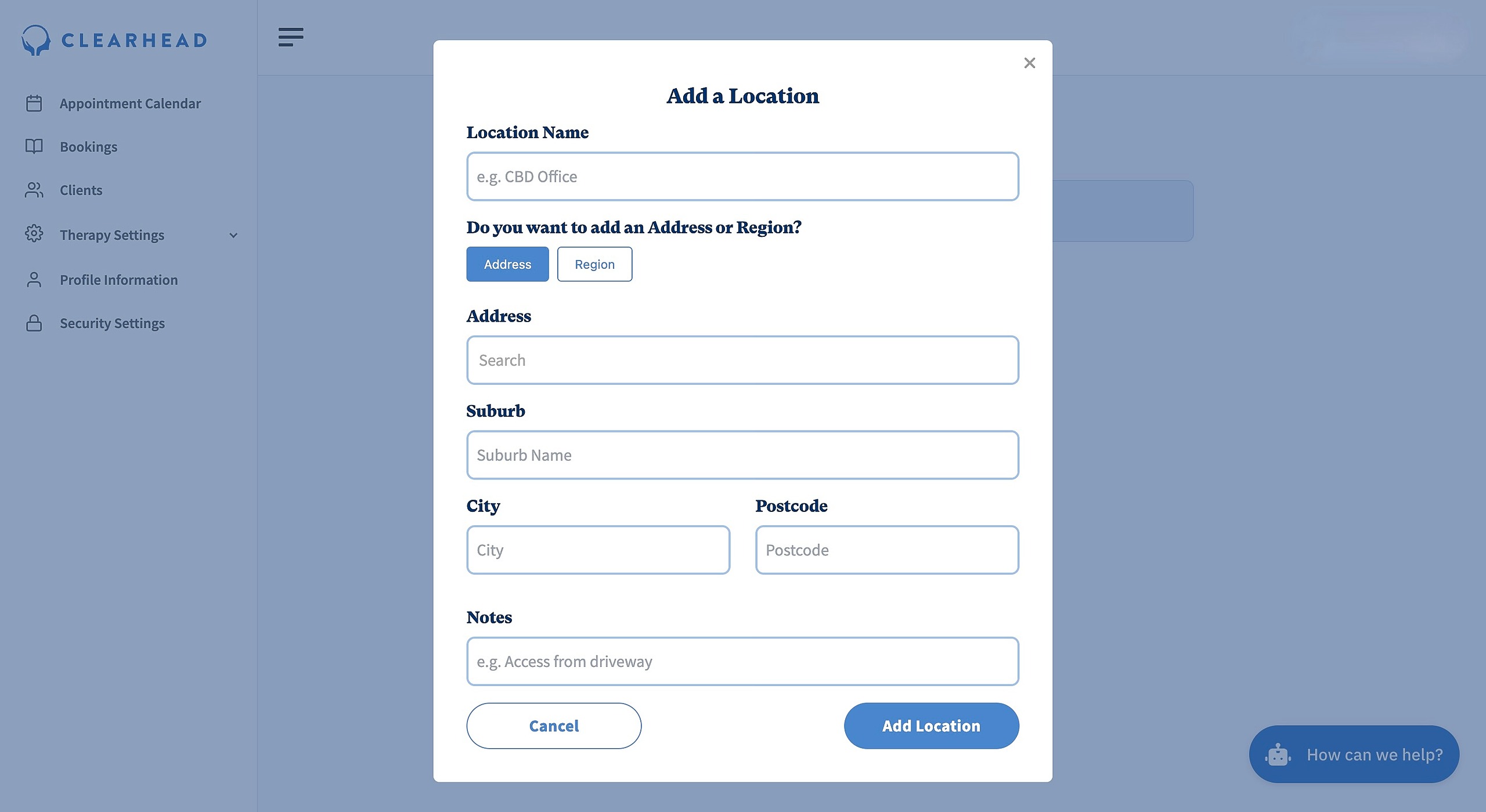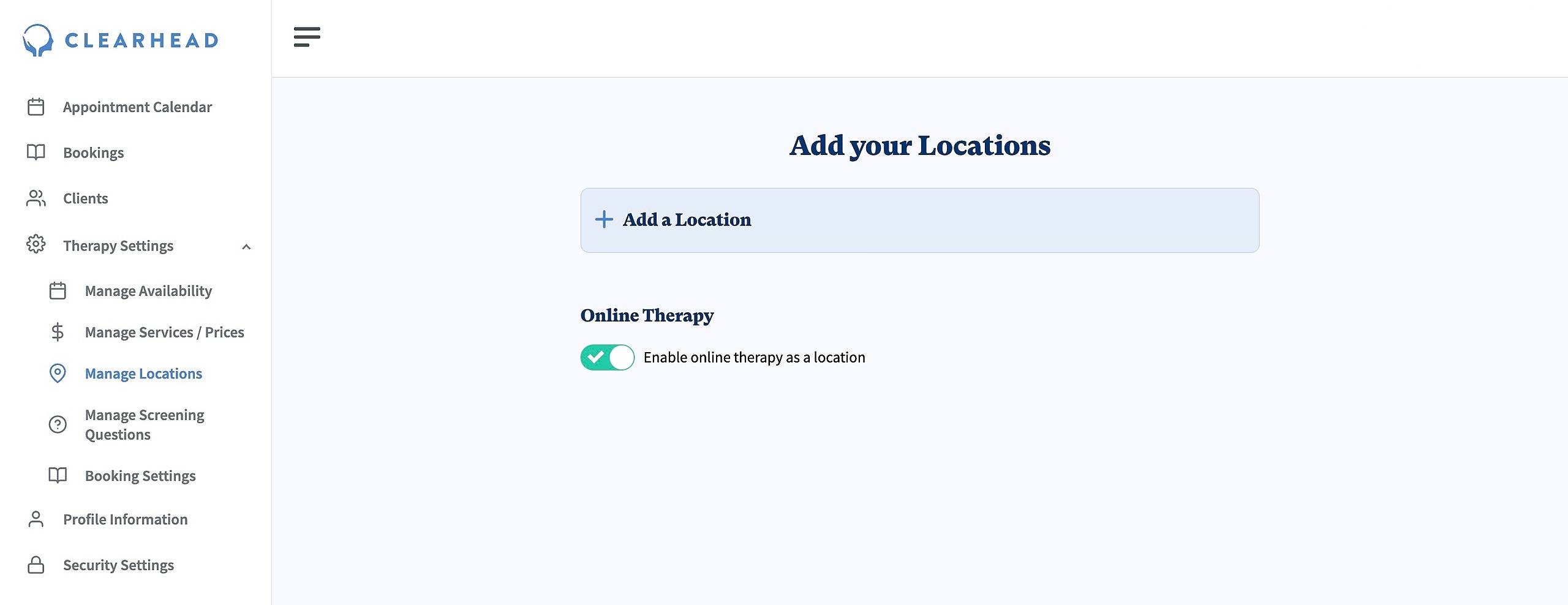Address: The physical address that your client would travel to (e.g. an office). Only this type of location will show on the map view of our Find a Therapist search platform.
Region: The general area that you cover (e.g. suburb). We recommend this option if you don't want your specific location visible to the public on your profile or on the map view. With this type of location, you will need to contact the client directly to confirm the address after accepting a booking.
Online: Enabling this option shows that you provide therapy online (e.g. over Skype, Zoom). After accepting a booking, please contact the client directly to confirm how they will access the online session.
Note that multiple location types can be enabled simultaneously.
Adding Locations
To add your therapy locations, within the Provider Portal you can click into Therapy Settings > Manage Locations > Add a Location
Adding an Address location requires:
- Location Name
- Address
- Suburb
- City
- Postcode
- Optional Note
Adding a Region location requires:
- Location Name
- Suburb
- City
- Postcode
- Optional Note
Adding an Online location:
- Click on the toggle to Enable online therapy as a location
Map View
As mentioned, only specific Address locations will feature on the Map View of the Find a Therapist platform that clients will search from. This means a general Region location will not show as a pin on the Map View.